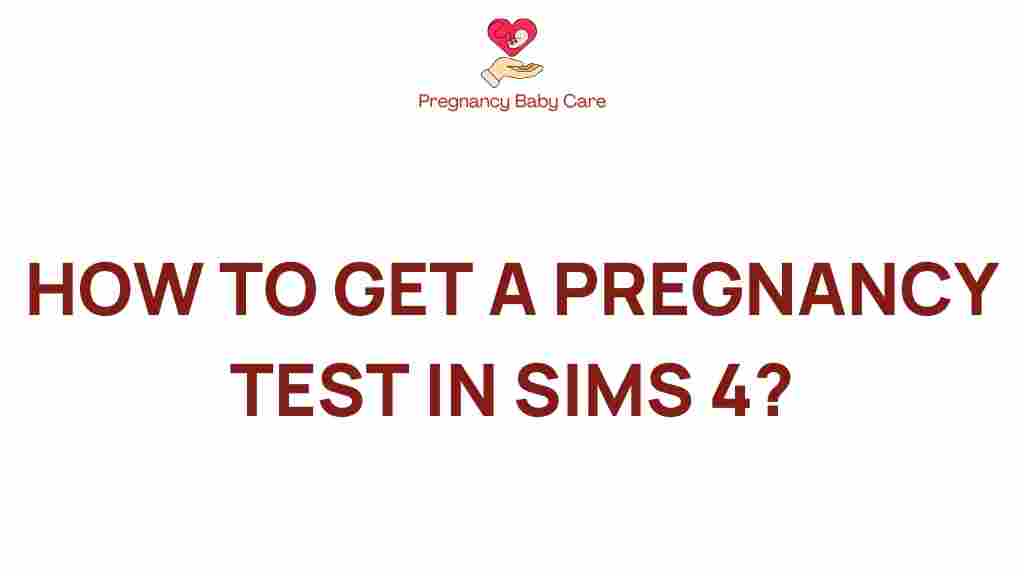Sims 4: How to Get a Pregnancy Test
Welcome to the vibrant world of Sims 4, where you can create your dream life, explore various careers, and develop your characters in unique ways. One of the most intriguing aspects of this popular simulation game is the ability to experience the ups and downs of family life, including the journey of pregnancy. In this article, we’ll delve into the process of getting a pregnancy test in Sims 4, providing you with valuable gaming tips and gameplay strategies to enhance your virtual life.
Understanding Pregnancy in Sims 4
Before we dive into the specifics of taking a pregnancy test, it’s essential to understand how pregnancy works in Sims 4. The game allows your Sims to engage in romantic relationships, and if they choose to WooHoo, there’s a chance that your Sim could become pregnant. This aspect of character development adds depth to your gameplay, allowing you to nurture new life and navigate the challenges that come with it.
Step-by-Step Process: How to Get a Pregnancy Test
Now, let’s break down the steps to get a pregnancy test in Sims 4:
- Engage in WooHoo: Your first step toward a potential pregnancy is for your Sims to WooHoo. You can do this by having your Sims interact with each other romantically. Simply select the romantic option and choose “WooHoo.”
- Wait a While: After WooHoo, you will need to wait a few in-game hours or days to allow your Sim’s body to process the possibility of pregnancy.
- Use the Bathroom: When your Sim starts to feel nauseous or has the “Feeling Unwell” moodlet, it’s time to take a pregnancy test. Make sure your Sim is in a bathroom.
- Take the Pregnancy Test: Click on the toilet and select “Take Pregnancy Test.” Your Sim will step into the bathroom, and the outcome will be revealed shortly.
If your Sim is pregnant, you’ll receive a notification, and the character will undergo changes that reflect this exciting development in their life.
Gameplay Strategies to Enhance Your Experience
Here are some effective gameplay strategies to maximize your experience with pregnancy in Sims 4:
- Build a Family-Friendly Home: Create a nurturing environment for your growing family. Ensure you have enough space, toys, and a nursery set up for the eventual arrival of the baby.
- Focus on Character Development: Develop your Sim’s parenting skills to prepare for the responsibilities that come with having a child. This includes reading parenting books and attending parenting classes in-game.
- Manage Relationships: Maintain strong relationships with your Sim’s partner. This will help create a supportive environment for the pregnancy and future parenting.
Troubleshooting Tips
Sometimes, players may encounter issues while trying to get a pregnancy test or navigating the pregnancy features in Sims 4. Here are some troubleshooting tips:
- Check for Updates: Ensure your game is updated to the latest version to avoid bugs related to pregnancy testing.
- Use Cheats (if necessary): If you want to explore pregnancy without the traditional means, you can use cheats. Open the cheat console by pressing Ctrl + Shift + C and type in “sims.add_buff buff_pregnancy_pregnant” to instantly make your Sim pregnant.
- Restart the Game: If the pregnancy test option doesn’t appear, try restarting the game to refresh any potential glitches.
Exploring the Emotional Aspects of Pregnancy
Pregnancy in Sims 4 isn’t just about the mechanics of taking a pregnancy test; it also involves emotional aspects that can affect your gameplay. Sims can experience a range of emotions during pregnancy, including:
- Happiness: Your Sim may feel excited and happy about the prospect of becoming a parent.
- Nervousness: It’s natural for Sims to feel anxious about the changes ahead, which can impact their mood and interactions.
- Fatigue: Pregnancy can be tiring, and your Sim may need more rest and relaxation during this time.
These emotional states can add layers to your gameplay, allowing for rich storytelling and character development.
Conclusion
In conclusion, unlocking the secrets of getting a pregnancy test in Sims 4 opens up a world of possibilities for your virtual life. By following the steps outlined above and implementing the gameplay strategies discussed, you can create a fulfilling and engaging family experience. Remember to embrace the emotional journey that comes with pregnancy, as it adds depth to your Sims’ stories. For more tips and tricks on how to enhance your gaming experience, don’t hesitate to explore additional resources or join community forums dedicated to Sims 4 gameplay.
For more information about gameplay strategies and character development in Sims 4, check out this guide on improving your Sims’ lives. Happy simming!
To learn more about the mechanics of pregnancy in simulation games, you can visit this external resource for an in-depth exploration.
This article is in the category Health and created by PregnancyBabyCare Team